 |
||||
 | ||||
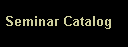  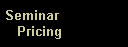  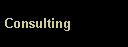  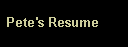    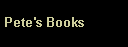  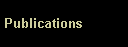 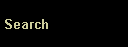 |
The Moulton Company 2003 Publications
Don't You Just Love Pop-up Ads!!! Being a nerd I surf the web constantly. Some sites are very useful like http://www.accuweather.com or http://www.insidebaltimore.com. Both sites give you the local weather forecast and the local weather radar image. For accuweather you need to enter a zip code, and for insidebaltimore you point and click on the radar image on the left. Both sites are handy when we have storms. However, there is a difference between the two sites. Insidebaltimore is provided by WMARTV Channel 2 and has no popup ads, while accuweather has lots of popup ads unless you subscribe to the site. Since "The best things in life are free" and I am in forced retirement, I do not want to subscribe to any web site. So do I endure popup ads to get good weather information? Not on your life! With Windows (any version) Internet Explored popup ads are not blocked. Added software is needed to act like a football teams offensive line and protect us (the quarterback) from popup ads. The software that I use is called popup stopper. The basic version is for free and can be downloaded from the Internet here: http://www.panicware.com/product_psfree.html. Do not fall for the for pay versions. They do more but there are other free pop-up ad stopping programs as well. Another one that is found here: http://www.guidescope.com/products/ . Guidescope is free for home users. It is downloaded by clicking on the select button. My preferred approach to killing popup ads is to install the Mozilla web browser found at www.mozilla.org. To download you use this precise link: http://ftp.mozilla.org/pub/mozilla/releases/mozilla1.4/mozilla-win32-1.4-installer.exe. Sorry about the typing here, but nerds make confusing pages that require a lot of time to sort through. It is just their way of trying to be important. Anyway typing in this exact link should directly download the latest Windows version of Mozilla. Once you have Mozilla installed you select from the top row menus EDIT, PREFERENCES (at the bottom of the drop down menu), and finally the "+" in front of Privacy & Security to find the cookies and popup windows controls. I only permit popup windows and cookies from the originating web site. Just a little work and you can surf pop-up free. If you are as annoyed by popup ads as I am, it is worth the effort. Enjoy! (c) 2003 Copyright P. D. Moulton. All rights reserved. This article is pending publication in Generations.
Pete Moulton is the nerd at Dial-A-Nerd services and The Moulton Company. He has worked with PCs since 1981 and networks since 1985. Pete has authored the Prentice-Hall books: "A+ Certification and PC Repair Guide", "The Telecommunications Survival Guide", and "SOHO Networking". Contact Dial-A-Nerd services and The Moulton Company at 410 988-9294 or visit the web sites www.DialANerd.com or www.MoultonCo.com.
|
|||
|
||||
