 |
||||
 | ||||
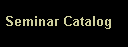  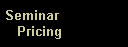  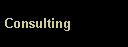  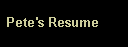    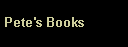  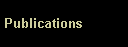 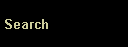 |
The Moulton Company 2003 Publications
How Do You Shop The Internet Safely? Internet shopping is increasing significantly every year because it is convenient and often cheaper than shopping in stores. Purchasing off the Internet is safe as long as you follow four simple precautions. These precautions are:
1. Assure that your PC is virus free before you shop. A free on-line virus scan is provided by trend micro at www.trendmicro.com. To get the free scan you need to look for the free scan in the fine print in the middle of the web pages. The first selection is "free on-line scan", the second selection is "scan without registering", the third selection is picking the United States, and the fourth selection is checking the displayed PC disk drive boxes and clicking on the SCAN button. If you find any virus or worm programs, get them removed before you shop because they can you're your private information to bad people. 2. Always buy from a reputable site. When you go for low prices, it is a gamble selecting a reputable and trustworthy selling site. Low price sites often are out of stock, they sell "grey market" (only repairable in Japan) products, or they charge high shipping fees (I always pick ground and insured because it seems to arrive in less than a week). If a link does not lead from the shopping site directly to what you wish to purchase, that is a bad sign. Shop from another site. Try contacting customer service to see how responsive and helpful they are before you buy. Bad service strongly suggests shopping elsewhere. I have shopped many low cost sites and found most sites were reputable. Only a few were not. Resist the temptation to buy add-ons because they often unnecessarily increase the price. Sometimes add-ons are necessary for a standard guaranty. This sales tactic is similar to rebates on products used to reduce the advertised price at Best Buy. Since only one rebate is provided per household and you must follow exactly strict rules to claim them, they are in my opinion false price advertising. 3. Be sure that your browser enters a secure operating mode. In the lower right corner a locked padlock is displayed whenever there is a secure link between the shopping site and your browser. This locked padlock means that the site you are contacting is the site selling what you are purchasing because that site issues an electronic encrypted authentication certificate to your PC. Only that exact site can issue that specific certificate. Sometimes bonded third party financial sites collect the money to provide added security. Further, when the padlock is locked, your transactions travel across encrypted links so that they can only be viewed by the seller and yourself. 4. Finally, always purchase using a credit card. This limits your loss to $50 in the event something goes wrong. Following these four precautions makes shopping on the Internet about as safe as shopping in the mall. Hope this proves useful! (c) 2003 Copyright P. D. Moulton. All rights reserved. This article is pending publication in Generations.
Pete Moulton is the nerd at Dial-A-Nerd services and The Moulton Company. He has worked with PCs since 1981 and networks since 1985. Pete has authored the Prentice-Hall books: "A+ Certification and PC Repair Guide", "The Telecommunications Survival Guide", and "SOHO Networking". Contact Dial-A-Nerd services and The Moulton Company at 410 988-9294 or visit the web sites www.DialANerd.com or www.MoultonCo.com.
|
|||
|
||||
